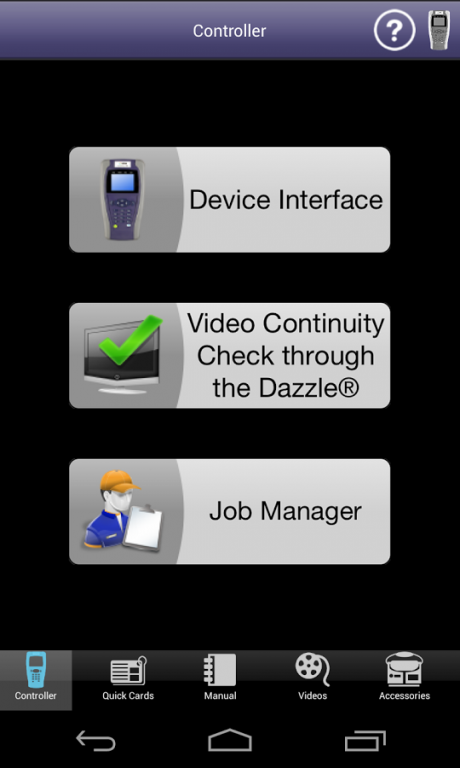SmartClass TPS Mobile 3.4.7
Free Version
Publisher Description
SmartClass TPS Mobile is an Android tablet and phone application intended for use by field technicians to support them with their day-to-day installations and services calls. The SmartClass TPS Mobile app utilizes a WiFi connection that when used in conjunction with a JDSU SmartClass TPS test instrument, gives technicians the capability to remotely control their tester to perform and monitor virtually every test application. Additionally the application provides an assortment of technician support content such as the User Manual, Training Videos, and Accessory Guides, so that each technician may take advantage of the decades of DSL and cable experience that JDSU has to offer. The SmartClass TPS Mobile application provides the following capabilities:
• Wireless Remote Control of JDSU SmartClass TPS test instrument
• SmartID enhanced GUI to assist with identifying and locating faults on coaxial cable networks in the home
• Video verification capability of Set-top-box when no television is present, using a device such as a Dazzle®
• Job Manager enhanced GUI to assist with managing and uploading Job files
• Access to Technician Support Content such as User Manual, Training Videos, and Accessory Guide
About SmartClass TPS Mobile
SmartClass TPS Mobile is a free app for Android published in the PIMS & Calendars list of apps, part of Business.
The company that develops SmartClass TPS Mobile is Viavi Solutions. The latest version released by its developer is 3.4.7.
To install SmartClass TPS Mobile on your Android device, just click the green Continue To App button above to start the installation process. The app is listed on our website since 2014-06-20 and was downloaded 9 times. We have already checked if the download link is safe, however for your own protection we recommend that you scan the downloaded app with your antivirus. Your antivirus may detect the SmartClass TPS Mobile as malware as malware if the download link to com.jdsu.sctps is broken.
How to install SmartClass TPS Mobile on your Android device:
- Click on the Continue To App button on our website. This will redirect you to Google Play.
- Once the SmartClass TPS Mobile is shown in the Google Play listing of your Android device, you can start its download and installation. Tap on the Install button located below the search bar and to the right of the app icon.
- A pop-up window with the permissions required by SmartClass TPS Mobile will be shown. Click on Accept to continue the process.
- SmartClass TPS Mobile will be downloaded onto your device, displaying a progress. Once the download completes, the installation will start and you'll get a notification after the installation is finished.